
Wednesday, 15 September 2010
e-books

Wednesday, 4 August 2010
Follow that journal
 Either you need glasses or you'll have to cope with it fluffy! I'm only going to note the bits re the selection of journals of which you may be unaware.
Either you need glasses or you'll have to cope with it fluffy! I'm only going to note the bits re the selection of journals of which you may be unaware. This represents journal purchasing
This represents journal purchasingMonday, 2 August 2010
Thing 17 - podcasts
Woops - have started to run behind.
Podcasts are wonderful. I've had a listen to the BMJ ones giving some comment on the current events. They sound really good so have subscribed.
The Cambridge podcasts were interesting - just wish I made more time to listen to them. It's great to here the world's movers and shakers debating on"What future life on earth". The pictures were pretty ropey but it was produced in 2006. I love the podcasts on "Cambridge ideas" - and particularly like the "Bird tango" http://www.youtube.com/cambridgeuniversity#p/c/BCC82026A1F33292/3/y_MnwNyX0Ds
I think I could spend many happy hours listening to them.
Yes, very useful for the clinical students - but not that obvious in the mass of other information on the ERWEB site.
Re other medical practitioners - surgeons watching complex operations, (before trying them out!) is an obviously useful feature of podcasts. Ditto showing good techniques when consulting with patients.
Applicability to our library - well induction podcasts are the most obvious possibility, but could also put basic training in the use of reference tools on . It all depends on time and possible take-up.
Thursday, 22 July 2010
Maps Thing 18ish
However, 19.6 miles between my home and here (Cambridge), for some reason the AA didn't like the end of our hospital postcode - wierd and probably me.
Google street map - yes I can appreciate the privacy angle. However, they haven't been created in real time, so burglars can't check when you're in or out. I loved the Streetview, which I haven't tried before. So useful if your in a new place. Intend to play with it world wide. Photos must've been taken when the whole family was out working - no sign of any cars. Hmm, Amazed that it had some photos of our tiny village. It did find the middle of a road junction in West Road for the UL, but can't win them all -guess it was the postcode.
I thought the TED video was amazing - so useful and interesting. Open Street map is such a good idea with the local folk having the ability to edit it. Very useful for the planners too - (have forwarded it to older daughter to see if Brent is up with it). I think it's a wonderful tool and well-worth collaborating. I liked the bus stops and particularly the cafes!!
I think both the Google street maps and Open Steet Maps have their place - it just depends what you need. I reckon the cycle map must be really useful
I had a quick try at creating a map with a local walk -could spend many happy hours. I hope it's embedded itself here. I thought I might try a footpath, but time is wizzing on so had better stop. It seemed fairly strightforward, except the route I was trying to set up kept moving the markers. I think this may be a home project.
View Walk around Ashley in a larger map
Tuesday, 20 July 2010
Follow that reader - Optional extra
Suspect 5 is "MRCPH part2, data interpretation questions."
...a challenging reader - great!
Friday, 16 July 2010
Thing 13 and 14
I'm not keen on ipod touch - didn't find it intuitive - how did I know how to get up the Querty keypad!? Anyhow, with help from both Connor and Jenni I'm happy to say I won in the end. Am also not keen on the tiny keys - my peasant fingers don't fit on them properly and misspelling passwords is a pain. I guess I might stay a luddite with this one - would prefer something bigger - sign of my age!
Thing 15 - NHS Reforms
Thought I'd better add something topical and sensible. ...Also up-to-date!
Thought I'd also add a link to this one:- http://www.howcast.com/videos/56463-DIY-SOLAR-POWER-SOLAR-PANEL-PV-PHOTOVOLTAIC-HARBOR-FREIGHT-SOLAR-ENERGY-SOLAR-PA should you want to make your own soloar panel. I used Google to find this and tried another couple of sites. However, in one I was bombarded with adverts - which I haven't had on YouTube. - Mayhap it's 'cos I haven't used it much. The YouTube videos look better and they also link from Google videos. -Quite fancy making my own panel for the greenhouse heating.
Finally, my favourite singer:-
I could spend a long time on YouTube....
Hey ho - iprocurement training online calls!
Gorilla librarian
I couldn't resist this one!! Just like our selection interviews isn't it?!
Tuesday, 6 July 2010
Scanner

Friday, 2 July 2010
wikis are wonderful!

Wikis are wonderful - and very useful.
Yesterday I set one up for our family party in 2 weeks time. To avoid having 20 bottles of Pimms, (fairly typical of everyone choosing booze,) I decided to create a wiki so everyone could note down what food they'd bring and we wouldn't end up with a glut. It took less that 10 minutes to set up from scratch on Jeff's email and we've already have a couple of answers. In fact it worked out just as shown on the video Isla recommended about wikis.
The food and drink list has been edited and added to by different members of the family and we can all see it . It's easy to share and saves loads of emails.
Wizzy!
Staff manual here we come!
The Mouse that cried

June 30th, 2010 Leave a comment Go to comments
A pheromone in the male mouse’s tears causes a positive sexual response in female mice who smell it. The neural pathway was meticulously mapped in a study published today in Nature. Females ready to copulate arch their back and pose their behind when the pheromone, ESP1 is secreted. Females not ready to copulate usually just run away.
Pheromones in tears may have evolved because tear fluid lingers in the fur, and female mice often groom the faces of other mice. Crying for sex does not work in humans though, as quite a few of us know.
Haga, S., Hattori, T., Sato, T., Sato, K., Matsuda, S., Kobayakawa, R., Sakano, H., Yoshihara, Y., Kikusui, T., & Touhara, K. (2010). The male mouse pheromone ESP1 enhances female sexual receptive behaviour through a specific vomeronasal receptor Nature, 466 (7302), 118-122 DOI: 10.1038/nature09142t
Thursday, 24 June 2010
Thing 12 - wiki

I think this is just what we want for our staff manual. Will have a play with uploading some of our documents and editing them. It means we can all edit processes as they change and everybody will know where to find the latest procedures.
Very useful for any collaborative ventures.
Mind you - don't know what happened to by Google gadget - it's on my edit screen but no sign on wiki - still haven't cracked it. Nil desperadum! There's always tomorrow.
Thing 11 - pigs and vege
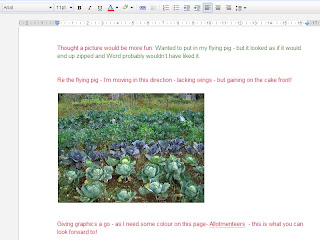 Was delighted to be able to produce a form. Jumped in with both feet so didn't compose a proper question - but great fun, (on the subject of pests and vegetables.) Screenshot below - no it isn't - Isla - help!
Was delighted to be able to produce a form. Jumped in with both feet so didn't compose a proper question - but great fun, (on the subject of pests and vegetables.) Screenshot below - no it isn't - Isla - help!Still to try slide option and powerpoint.
Wednesday, 23 June 2010
Librarian of the future
-Lack of marketing and PR has been a major problem. Librarians of the future need to spin like all the other professionals - branding is important! I believe marketing needs to concentrate on the time which can be saved by the organisations and by individuals if they are given accurate, quality information, which is where librarians come in. Specialists, eg. doctors, lawyers, civil servants, engineers etc. often don't have the time to put aside for this. Their time is also more expensive to the organisation than ours!
-Teaching searching techniques/critical appraisal of specialist papers/referencing comes into our brief for future development. Librarians might be more accepted in some institutions if librarians had teaching qualifications. A 4 year degree in librarianship, with the 4th year equivalent to the 1 yr postgrad. teaching diploma might help.
-The researcher I heard speak in the last year - can't remember which meeting - gave a list of his wants which included:- copyright advice, help with getting published, help with citations, help with indexing terminology, open access advice. All of this could fall within our brief for the future.
-Librarian of the future - unlikely to have a fixed abode if working in a scientific community- outreach to researchers and departments. Not governed by physical space.
- Some specialism in licensing and legal terminology for publisher deals. Negotiation skills.
- Understanding techiniques of digitisation and promoting it.
- Management skills - the library is as good as its staff.
- "What people think is important isn't necessarily what we think is important" (Terry Kendrick)- Has CILIP every surveyed different user groups to ask their needs? "Information only has value when you use it." Our core users need to believe in us. We have to make an effect, publicise it and collect testimonials to justify our existence to our stakeholders in order to be at the top of the pile.
That's enough pontficating for 1 morning!
Interested to hear other ideas!
Thursday, 17 June 2010
Things 8-10

Here we go with Thing 8. I never give myself time to arrange my bookmarks. I started to make folders once, but it became too time consuming and I couldn't be bothered. Please ignore all duplicate entries.
That's not why we're doing it anyway. Yes, easy to bookmark on both Internet Explorer and Mozilla. Really too easy - if I'd had to think about it I'd 've put them in folders and been tidy. (possibly) As it is - if I can't find something, then I just look it up again and bookmark it. Maybe I'll rationalise it sometime. Watch for flying pigs. Hope we aren't being marked on style!

 Thing 9. That was last week. Can I remember it? Oh yes, -but it doesn't fancy uploading here -- yup - do I have to do another blog? No. It's uploaded at the opposite end of the blog. Nil desperandum. Well this is Thing 9. I was going back to front- (started at Thing 10) - so what's new? Yes, I could remember this - easy to use and useful. Admittedly, I've done it before, but it posed no great problems. Of course - it's not a share - like delicious, but it's quick and easy. Not sure why this has been part underlined - inanimate objects 15 Collins 0.
Thing 9. That was last week. Can I remember it? Oh yes, -but it doesn't fancy uploading here -- yup - do I have to do another blog? No. It's uploaded at the opposite end of the blog. Nil desperandum. Well this is Thing 9. I was going back to front- (started at Thing 10) - so what's new? Yes, I could remember this - easy to use and useful. Admittedly, I've done it before, but it posed no great problems. Of course - it's not a share - like delicious, but it's quick and easy. Not sure why this has been part underlined - inanimate objects 15 Collins 0.
Basically, 'cos I'm idle, I find the conventional bookmarking easier than using delicious. Having just spent a while on it - possibly not helped by using Internet explorer - which I found didn't support Bookmarklets on delicious. I was still able to bookmark, using the copy and paste option, but it wasn't the method I wanted. Later I used Firefox and bookmarklets. Hurray - it worked!
You can see how I'm moving towards a "food/cake" theme! Quelle surprise! How about a library book cake Isla?!

Yes, delicious would be very useful for groups of people in one area of research to share useful sites with similar tags. The lack of a thesaurus would worry me - too many synonyms etc. Am not keen on finding my way thro' free text - there are too many possibilities.

Tuesday, 1 June 2010
Sand Music

Sand
A journey through science and the imagination
Michael Welland
352 pages 50 black and white images, 8pp colour plate section 234x156mm
978-0-19-956318-0 Hardback 13 August 2009
Also available as: Paperback
Price: £18.99
Thing 7

Optional Thing 6
Monday, 31 May 2010
Thing 5

Wednesday, 19 May 2010
Interesting science blog
http://www.sciencecodex.com/
The number of adverts are dire, but it's worth ignoring them and having a look around.
Tuesday, 18 May 2010
23 Things
iGoogle was great and very useful, allowing me to log in onto the same news items/widgets etc. both here and at home.
The rest of the family are hoping to learn some of the gizmos since they're falling behind with the technology too.




